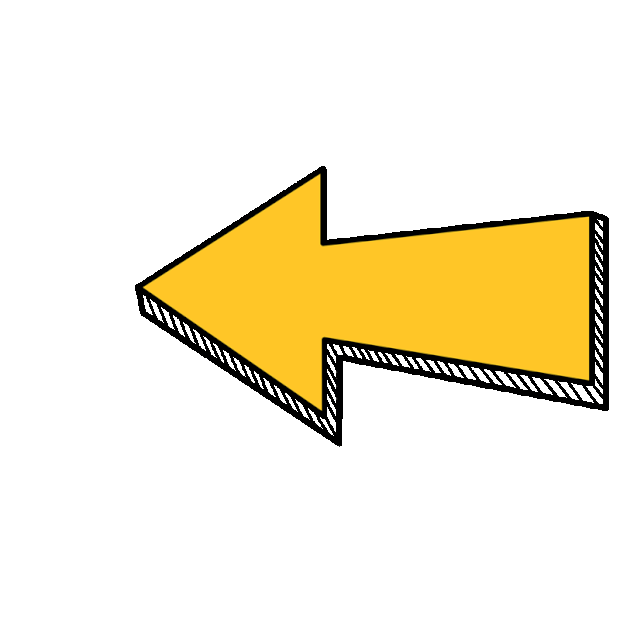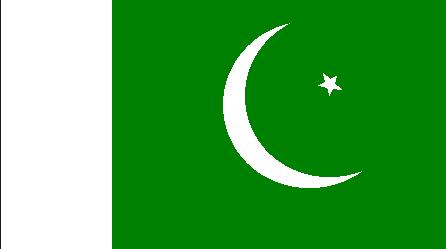The tips for using coupon codes
The tips for using coupon codes:
1. Select the non-special price specifications of the purchased product
2. Go to the payment page, find the [Coupon] column, and click "Click to Use" on the right.
3. Select the corresponding coupon in the list, or enter the coupon code and click the "Redeem Now" button;
Let's take recharge Douyin as an example:
1. Select the non-special price specifications of the purchased product (in the red circle)
2.Go to the payment page, find the [Coupon] column, and click "Click to Use" on the right.
3. Select the corresponding coupon in the list, or enter the coupon code and click the "Redeem Now" button;
4.Click the "Pay Now" button to complete the payment